 7A. Once your Ready Light is green, your interactive whiteboard is now touch sensitive!
7A. Once your Ready Light is green, your interactive whiteboard is now touch sensitive!7B. Open the Smart Board tools by going to Start > Programs > Smart Board
Software > Smart Board Tools. (Usually it should appear automatically.)
7C. The Smart Board icon appears in the system tray. You can now use a stylus from the pen tray to write over any projected application.
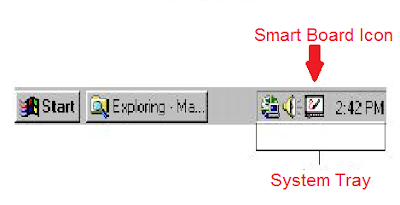

No comments:
Post a Comment
Note: Only a member of this blog may post a comment.